6.3 リファレンスポイントと体表面のチェック¶
目的¶
Primary Reference Pointと、体表面の距離が規定値より近接してないかをチェックします。
必要な情報¶
Primary Reference Pointの座標、体表面輪郭の座標
与えられている引数¶
PlanSetupクラスのインスタンスplan
必要な情報へのアクセス方法¶
Primary Reference Pointへのアクセスは以下の通りです。
ReferencePointクラスのインスタンスを返します。
1 | var refPoint = plan.PrimaryReferencePoint; |
Eclipse v15以降の場合、以下のように扱うことが可能です。
1 2 3 4 5 6 | // Reference Pointが座標を持つかどうか判定する if (plan.PrimaryReferencePoint.HasLocation(plan)) { // Reference Pointの座標を取得する var refPointLocation = plan.PrimaryReferencePoint.GetReferencePointLocation(plan); } |
座標は VVector 構造体で得ることができます。
v13の場合、ReferencePointクラスはHasLocationメソッドやGetReferencePointLocationメソッドを持っていません。
代わりに、FieldReferencePointクラスにRefPointLocationプロパティがあるので、例えば以下のようにアクセスすることができます。
1 2 3 4 5 6 7 8 | // Primary Reference PointのIDを取得 var prfId = plan.PrimaryReferencePoint.Id; // Reference Pointのリストを取得 var refPoints = plan.Beams.ElementAt(0).FieldReferencePoints; // IDがPrimaryと一致するものを選択 var primary = refPoints.First(r => r.Id == prfId); // 座標の取得 var refPointLocation = primary.RefPointLocation; |
続いて、体輪郭のStructureの取得を行います。
1 2 3 4 | // StructureSetの取得 var ss = plan.StructureSet; // DICOM typeがExternalのStructureを取得 var body = ss.Structures.First(s => s.DicomType == "EXTERNAL"); |
輪郭点の取得
1 2 3 4 5 6 7 8 9 10 11 12 13 14 15 16 17 18 19 20 21 22 | // まずCT画像の枚数を調べる var z = ss.Image.ZSize; // 各スライスの座標点を取得 for (int i = 0; i < z; i++) { var contours = body.GetContoursOnImagePlane(i); // そのスライスに輪郭点がある場合 if (contours.Length != 0) { // 1スライスの中の輪郭情報を順番に取得 // 1スライスに2つ以上輪郭がある可能性があるので foreach (var contour in contours) { // 輪郭点 (VVector) を順番に取得 foreach (var point in contour) { ~~ 処理を記述 ~~ } } } } |
必要な情報の表示¶
まずは、Primary Reference Pointの座標を表示してみましょう。
1 2 3 4 5 6 | // PrimaryReferencePointを取得 var refPoint = plan.PrimaryReferencePoint; // 座標の取得 var location = refPoint.GetReferencePointLocation(plan); // 表示 MessageBox.Show(string.Format("x: {0:f2}, y: {1:f2}, z: {2:f2}", location.x, location.y, location.z)); |
続いて、輪郭点情報の表示です。 順番に見ていきましょう。
1 2 3 4 5 6 7 8 9 10 11 12 13 14 15 16 17 18 19 | // Structure setの取得 var ss = plan.StructureSet; var body = ss.Structures.Single(s => s.DicomType=="EXTERNAL"); // 画像情報の取得 var image = ss.Image; var zSize = image.ZSize; // スライス枚数 var zRes = image.ZRes; // スライス間隔 var originZ = image.Origin.z; // z方向のスタート地点 // 任意のスライス位置を指定 double zPos = 0.0; var index = (int)((zPos - originZ) / zRes); // 何番目のスライスか取得 // 輪郭情報を取得 var contours = body.GetContoursOnImagePlane(index); var point = contours[0][0]; // 最初の輪郭点 MessageBox.Show(string.Format("x: {0:f2}, y: {1:f2}, z: {2:f2}", point.x, point.y, point.z)); |
GetContoursOnImagePlaneについて補足しておきます。
このメソッドは、スライス番号を整数で与えることで、そのスライス面における輪郭点情報を2次元のVVectorの配列VVector[][]で返します。
なぜ2次元かというと、1つのスライス上に閉じた輪郭が独立して複数ある場合(両肺など)に対応する必要があるためです。1つめのインデクスが1つの閉じた輪郭に対応し、2つめのインデクスが閉じた輪郭の各点に対応しています。下の図はイメージです。
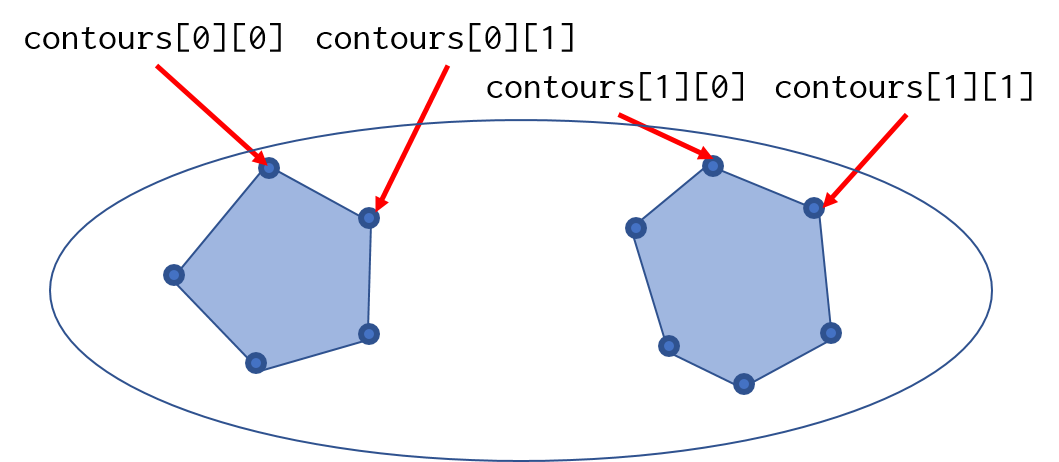
あとは、Reference Pointの座標とBODYのすべての輪郭点との距離を計算し、その最小値を求めれば目的が達成されます。
実装¶
まずは以下の箇所のコメントを外し、処理を記述しましょう。
1 2 | // Reference Point と体表面の距離を算出 checkName = "Distance between BODY and Primary Ref. Point"; |
Reference Pointと体表面距離の許容される最小値を定義します。
ここでは、5mmとしておきます。
1 | double tolDist = 5.0; |
あとは、上記のアクセス方法に従い、体輪郭とReference Pointの距離を順番に求め、最小値を求めます。
1 2 3 4 5 6 7 8 9 10 11 12 13 14 15 16 17 18 19 20 21 22 23 24 25 26 27 28 29 30 | // Reference Point座標の取得 if (plan.PrimaryReferencePoint.HasLocation(plan)) { var refPointLocation = plan.PrimaryReferencePoint.GetReferencePointLocation(plan); // 体輪郭の取得 var ss = plan.StructureSet; var body = ss.Structures.First(s => s.DicomType == "EXTERNAL"); // CT画像のスライス枚数を取得 var z = ss.Image.ZSize; // 最小距離の初期値を設定 double minDist = 10000; for (int i = 0; i < z; i++) { var contours = body.GetContoursOnImagePlane(i); if (contours.Length != 0) { foreach (var contour in contours) { foreach (var point in contour) { // 体輪郭点とRef Point座標の距離を計算 var dist = VVector.Distance(refPointLocation, point); // 最小値より小さければ値を更新 minDist = (minDist > dist) ? dist : minDist; } } } } |
最後に、距離が許容値より小さいかどうか判定して結果を出力します。
1 2 3 4 5 6 7 8 9 10 11 12 13 14 | if (minDist > tolDist) { oText += MakeFormatText(true, checkName, ""); } else { oText += MakeFormatText(false, checkName, string.Format("Distance between ref. point and Body is {0:f1} mm", minDist)); } // Primary Reference Pointに座標がない場合もエラーを出力 } else { oText += MakeFormatText(false, checkName, "Primary Reference Point has no location."); } |